Nanoleaf, the company known for its HomeKit-enabled triangular Light Panels, is expanding into new shapes with the Nanoleaf Canvas.
Nanoleaf Canvas features square-shaped touch-enabled panels that can be set to hundreds of different colors. With just a touch, you can activate the light panels, increase or decrease brightness, or change them to another color.

Nanoleaf's Canvas panels were initially shown off at the 2018 Consumer Electronics Show in January, but they also made an appearance at the IFA trade show in Berlin this week, where the company offered up new details on the product.
Both CNET and Digital Trends were able to get some hands-on time with the upcoming light panels and have shared some thoughts.
According to Digital Trends, the Canvas is "more versatile" than the current triangular light panels, with touch "[elevating] the product to a whole new level."
Like the existing Nanoleaf Light Panels, the upcoming Canvas panels are HomeKit enabled and can be controlled using the Nanoleaf app or various Siri voice commands. They can also be incorporated into scenes with other HomeKit products.
The Canvas attaches to walls, the ceiling, or furniture using adhesive pads, much like the current Light Panels, and users can arrange them in any desired pattern. Connectors join the squares together.
Up to 500 panels can be connected to a single base station with the Canvas, allowing for entire wall setups outfitted with the lights.
CNET was told that while the original plan was to get rid of the cross-shaped divider in the middle of the panels, the feature is now going to remain in place in the launch version of the device.
Caught up with @Nanoleaf CEO Gimmy Chu at #IFA2018 last night. The new, touch-sensitive Canvas panels are set to arrive December 1st. Here’s a peek at the latest design, with new base station controls like a shuffle button built right into one of the panels itself. pic.twitter.com/cmw5HtPIMw — Ry Crist (@rycrist) August 31, 2018
Nanoleaf has also added a button for selecting favorite presets and turning on an included microphone so the panels can connect to the music you're listening to.
Canvas will launch on December 1, with Nanoleaf planning to sell a 9-panel starter kit for $199. Interested customers can sign up for a pre-order invitation list on the Nanoleaf website.







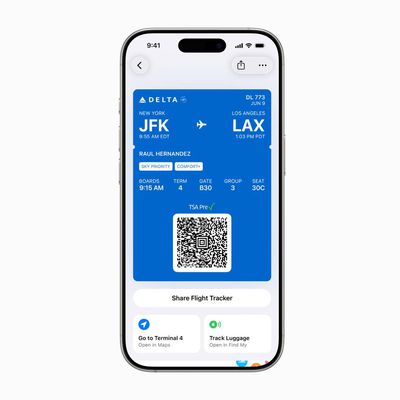













Top Rated Comments
I kinda think I prefer the triangle ones anyway. They seem more interesting. I like that you can put in a ton of the squares, but will I honestly ever buy that many? No.
Any word on the triangular ones with touch support? I thought I remember them announcing that alongside the squares, but I don’t see anything available on their site. I’d love to get a 15 pack of those and assign different HomeKit actions to them or something.
I'd love to have OLED panels to list pictures of your choosing - done wirelessly from Mac/iOS/TVOS.